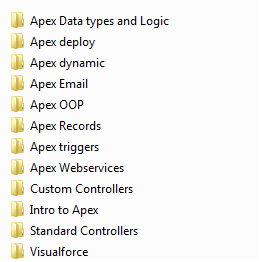The other day a friend came across my blog
and asked me; what is this Visualforce and Apex thing you are blogging about
anyway?
Good question I thought. She probably still
wouldn’t understand this post, but at least one would expect a blog with the title „Apex & Visualforce 101“ to begin with a short introduction to Apex
and Visualforce. My bad. This post gives a brief introduction to Visualforce, what it
is, why you should use it, when to use it and how to use it. A separate Post
will tackle an introduction to Apex.
What is Visualforce?
Once upon a time, in a far far away
kingdom, only traditional Web technologies like HTML (HyperText Markup
Language), CSS (Cascaded Style Sheets), JavaScript, Flash etc. were used to
develop views.
A View can be defined as a representation of the information you
wish to display to your users. This would most likely be the information that
users will see on their browsers when they visit your website or use an
application you have developed on the Force.com platform. So what has all this
got to do with Visualforce? Read on!
With the need to build more powerful Views
more quickly, came the realization that HTML was pretty limiting. HTML is
tag-based, meaning it offers a bunch of tags which can be used to represent
different types of information in different ways. But these tags offer only the
very basic functionality you would need. To be fair, there are still quite a
number of sites out there written purely in HTML but the amount of code, time and effort required to build and maintain such a site or application would be monstrous.
Just like HTML, Visualforce is a
tag-based programming construct that is used to build views. But it is much
more powerful, because it has a larger number of tags that group common
functionality together and it has been designed to optimally work with the
Salesforce.com and the Force.com platform. What this means is, the way
Visualforce interacts with the business logic layer which provides the
information to display on the view, handles navigation, user input, communication with other systems code, asynchronous(AJAX)
possibilities etc. have all been optimized to run in the most efficient way
possible using Visualforce
Another web programming paradigm that can
be used to understand what Visualforce is and its role in the whole development
process of an application is the Model-Viel-Controller or simply MVC pattern.
Model-View-Controller (MVC)
MVC as the name says is made up of the
Model, the View and the Controller.
Model
This is also sometimes called the
data layer. It refers to the data on which your application will be
built. If you were constructing a house, you could think of this as the
foundation on which everything else will be built. The data that makes up this layer
will most often reside in a database. On
the Force.com platform, this layer consists of all standard and custom objects, their fields and the relationships between them.
View
This is the presentation layer and is
used to display or gather information to the end user of your application. Visualforce pages constitute one of the main implementations of this layer. In Salesforce other Views include, Visualforce components, page layouts and tabs.
Controller
This is the business logic
layer. It is used to connect the Model to the View. It does this by getting the
dataset required by the View from the Model, updating the dataset on the Model
when the View changes, performing other business related task like sending
emails, performing validations, page navigation etc. In Salesforce this business logic layer consist of Visualforce Controllers, Apex Classes and Triggers, Workflow Rules etc.
The main advantage of using the MVC pattern
is that it leads to an effective utilization of resources by simplifying
division of labour during the software development process. Different teams can
concentrate on developing different layers of the application.
Visualforce fits nicely into the MVC
pattern and is used to develop the View which constitutes what the user sees
and ways he can interact with or consume what he see.
Why you should use Visualforce
Visualforce is a powerful tool for
developing User Interfaces on the Force.com platform. Below are the most
important advantages offered by this powerful GUI (Graphical User Interface)
programming paradigm;
- Performance: if there is only
one reason why you should use Visualforce, then this is it. Visualforce is
designed to display with the same performance as standard pages. The reason for
this is, Visualforce is compiled on the server and therefore not tied to the
limitations of your browser.
- Visualforce offers many tags out of the box which you can used to build pages with or without the look
and feel of the standard pages. These range from tags for building tables,
charts, to tags for use with chatter, live agent, Visual Workflow etc. Adding a related list to you page is as simple as using the related list tag and specifying which related list to add. You can
link specific page elements to your data such that these fields respect all
validation rules, data types etc. You can pull in the chatter feed for a record
with these tags and let users follow records directly from your Visualforce
page. These tags always begin with the “apex” keyword such as in the example
below
<apex:outputText value="{!account.Name}" styleClass="companyName"/>
Please click
here to view
the complete reference of the powerful tags offered by Visualforce.
- Visualforce is extensible. If
the Visualforce component reference does not have what you want, you can build
your own component. Sometimes you simply want to build a reusable component that
you can use in several different pages. This components can then be added to
your page like this;
In this example, OpportunityPopup represents the component name.
You could also define and register your own namespace unique to your company, data, process etc; and then use this to reference your components.
<projectJubilee:CustomerBadgeInfo />
CustomerBadgeInfo would be your component which you could access using your unique namespace projectJubilee.
- One of the most important
reasons why Visualforce could be useful for your application is that it gives
you the possibility of displaying information or data from systems external to
your current salesforce implementation. Due to governor limits and the fact that
some business cases don’t allow data to be in Salesforce, may be for legal reasons, or the fact that it is needed just by a very small subset of users, it doesn’t always make sense to
add your data to Salesforce. Instead you will have the data in an external system and retrieve it using the Web Services API or outbound callouts and display the
information when it is needed on a Visualforce page.
- Visualforce can be used effortlessly and seamlessly with all common web technologies such as HTML, JavaScript, CSS, Flash and Flex. This is because at run time when you author your page and hit save, the Visualforce tags on your page are parsed on the server and an HTML page is returned and displayed. Right-click on your browser and click “view page source” to verify this. For this reason you can combine the best of Visualforce with the best of other technologies to provide your users with even more powerful and interactive applications.
Initial Steps
There are a couple of ways to author your
Visualforce pages. Before you begin, it is important to identify how you will
like to create and edit Visualforce pages. I will mention three important once
here. These are;
- Development Mode
- Developer Console
- Eclipse
Development mode
To begin, you will have
to check the box for Development Mode on your user profile if you intend to create
web pages directly from the browser. To create an Apex Page, simply go to the
browser, clear everything after “.com” and append “/apex/nameOfYourPage” and
press enter. An error message will display showing the the page does not exist yet and you will be give the posibility to create the page right from your browser
Then click on “Create Page nameOfYourPage” to
create your Visualforce page. You will notice that your screen is divided into
two. In the second half of the screen, you will be able to write your
Visualforce code. The main advantage of using this method is, whenever you make
changes to your page and save, you will
immediately see the changes in the section of the page above. You also have a
link to the complete Visualforce
component reference on the right side of the screen just above the development
area.
Developer Console
If you intend to do more
than create Visualforce pages, it might be preferable to use the Developer
Console. What I mean by more is, if you will also be creating Apex Classes
which is very likely since you might be creating Controllers as well, running
Apex test classes, checking Apex code coverage and covered code segments, executing SOQL
Queries, checking debug logs etc. The Developer Console offers you all these
possibilities and much more.
To access the Developer Console, click on your name at the top right side of the platform and then on Developer Console.
Force.com IDE (Eclipse)
Salesforce offers
a plugin, the Force.com plugin for Eclipse IDE. This is my personal preference.
Most of the things you can do with the Developer Console, can also be done in Force.com
IDE. But Force.com IDE offers a bit more possibilities than the Developer Console. If
you intend to do versioning as with SVN Subversion then use Eclipse with the Force.com
IDE plugin. Do you want to be able to deploy between different environments or
orgs? Then use the Force.com IDE. The Force.com IDE also has a Schema with
which you can view the complete data Model for you org which can be very useful
when you wish to find out the relationship between your objects.
Look
here on installation instructions for the Force.com IDE.
Now that we know what Visualforce is, why
to use and how to use it let us answer the question when to use it.
When you should use visualforce
You should use visualforce when you require
a custom look and feel with your application. The standard look and feel is
pretty limited in most scenarios and you can’t alter it much. You can configure
page layouts to add fields of different data types, add sections and related
list, links and buttons, but that is it more or less it. With Visualforce the type of View you can
build is not limited in anyway.
You may want to build customised pages the
retain the look and feel of standard pages or you may want to build customised
pages and apply you own styles. Combining the power of Visualforce together
with Force.com Sites you can build powerful Web applications that do not look
anything like the Salesforce platform. Just by setting a single attribute you
can disabled all Salesforce style sheets and apply yours.
So use Visualforce whenever you need a
customised view with or without the look and feel of Saleforce.com platform, maybe to pull together information from different objects on to
a single view, pull information from external sources onto you views, mash up
your views with applications from external sources e.g. Google Maps, build
powerful web pages together with Force.com Sites etc.
The possibilities and indeed
amazing.
How to use Visualforce
Visualforce can be used in the following
main ways;
- Links: You can have custom
links open up your Visualforce pages when clicked. A use case could be to pull data
from an external source and display it to the user.
- Standard buttons: Visualforce
pages could be built to replace the standard detail and edit salesforce pages.
The standard “New” and “View” buttons can then be configured to use these
Visualforce page.
- Custom buttons: Custom buttons
could be created and attached to specific Visualforce pages. The page layout
could then be customised and the custom button added to the page. Clicking on
the button opens the Visualforce page
- Custom Tabs: Visualforce pages
could be created and then tabs created for these pages. Users can then add the
tabs to applications as they would any standard tab. This tab then gives access
to the Visualforce page.
- Visualforces pages could also
be embedded within standard page layouts. This would be done, by creating a
Visualforce page and then customize a standard page layout and adding this
Visualforce page to it, usually in a section of its own. A common use case I
have seen very often of this is adding a map to a standard page layout
- You can use Visualforce to
build pages for your Force.com Site. You could then either expose information
and data to your users or to the general public e.g. product information which
could be viewed by everyone.
Controllers
A discussion on Visualforce without mention
controllers is like talking about floating houses. You will not see them very
often except you are in a Disney movie called Up. Visualforce Controllers or
simply Controllers play a major role when building Visualforce pages. This is
because they hold all the business logic required to retrieve and make datasets
available to the page and validate and update this dataset so it can be
persistent to the model or data layer when need. Controllers are not limited to
performing data manipulation task (DML operations). Controllers can be used to control
navigation, perform all sorts of validation, send emails, upload files from the
user’s computer to Salesforce or Systems external to Salesforce (such as Google
cloud, Dropbox etc), perform outbound callouts, Web services etc.
Note however that although most Visualforce
pages you will come across will have a controller, not all Visualforce pages
require one. An example of a Visualforce page that may not require a controller
is one that embeds a Visual Workflow in the page which doesn't depend on data
from any object in the system. This is mostly the case with Visual Workflow built
to gather surveys or perform some sort of assessment. The standard guest user profile which is created whenever a Force.com site is created can then be configured to store the survey response on a custom object in Salesforce.
There are two types of controllers;
standard and custom controllers. Controller extensions can be used to extend
both standard and custom controllers.
Standard Controllers
Every object in Salesforce, be it a
standard or custom object has a standard controller which is responsible for
the functionality used on the standard pages such as editing and saving a
record. To define a standard controller, we use the StandardController as
follows
<apex:page StandardController="Opportunity" sidebar="false" title="Opportunity Report">
<h1>THIS IS A DRAFT OPPORTUNITY REPORT FOR TEST PURPOSES</h1>
</apex:page>
The StandardController attribute takes the
name of the object whose Controller it will use. The standard methods of this controller such as the save method are now available for use within the
page and will behave exactly as if the user were on a standard Salesforce page.
If the user intends to add a bit more
control to the way the data should be presented or wants to control the
navigation within the page, he will normally add a controller extension to
the already existing controller.
Controller Extensions.
Controller Extensions are added with the attribute
“extensions”. As the name says, they are used to extend the functionality of
the controller already present within the page, be it a standard or custom
controller. But it is more common to use them with standard controllers.
<apex:page standardController="Account" recordSetVar="accounts" extensions="AccountPagination">
</apex:Page>
Several extensions can be added to a single
page. Take not that only overridden methods in the first controller will be
called. This is often a pitfall for many people so beware; else you might spend
hours searching for a bug where there is none.
The constructor of the extension muss have
an argument which initializes the controller which it is extending. Using this
controller, the extension can then have access to the record which will be
displayed on the page as shown here;
public OpportunityEmailOnClosedCtr(Apexpages.StandardController stdController){
stdController.addFields(new List<String>{'StageName', 'Email_Recipients__c', 'TrackingNumber__c', 'Email_Content__c'});
this.opportunity = (Opportunity)stdController.getRecord();
}
One thing worth mentioning here is the
“addFields” method in the controller above. For optimization purposes,
Salesforce always only returns the fields that are queried. For this same reason
it is not possible to do something in SOQL (Salesforce Query Language) like
“SELECT * FROM Account”. You always have to explicitly query what you want. So
if you do not use a field on the Visualforce page, the record fetched in the
constructor will not contain any values for this field. However you might want
to use this field in the controller extension. Before people used to add hidden
fields to the page to obtain values for these fields in the record. This
introduces security issues to your page and might make your page unnecessarily
bulky (always think about View State and governor limits). Instead use the “addFields”
method and specify what additional fields you need. How great is this.
Custom Controllers
These types of controllers are used when we
want complete control over the way our page is going to behave. We might want
to create, update and delete related records or customize navigation to and
from other pages. We will normally use custom controllers for these situations
where we require heavy customisations on our page and the dataset we want to
display to the user. For example, you might need to wrap your data in some sort
of a wrapper object so as to add more functionality to your data which may not need
to be persisted e.g adding checkboxes to your data to let users select
particular records.
Custom controllers are defined user the
“controller” attribute
<apex:page controller="PositionController" recordSetVar="positions" sidebar="false" showHeader="false">
</apex:page>
Custom controllers have a no argument
constructor. If you however need to perform some initialisations when your
Visualforce page is loaded, write an init method and use the “action” attribute
of the page definition to call your init function
<apex:page standardController="Test_Centers__c" extensions="Test_Center_Controller" action="{!Init}" Sidebar="false">
</apex:page>
Finally, take note that you are not allowed
to perform any DML operations in the constructor of your controllers.
Datasets, Data Bindings (Properties) &
Action Bindings
After this brief introduction on
controllers it will be very useful to mention the concept of getters and
setters and bindings.
Anyone who has ever worked with Java Beans
before is very familiar with the less code, more work approach using the
concept of properties with public getters and setters. This same concept is
used in Visualforce Controllers, the only difference being that the properties
are something halfway between a variable and a getter or setter.
public List<TeamMembers> OpportunityTeam { get; set; }
public String chosenFiscalYear{get; set;}
public String chosenRegion {get; set;}
These getter and setter properties are used
to present and maintain the dataset from the data layer to the page. These
properties make sure that the dataset is always consistent at all times so that
the same data seen by the page is the same data on the controller.
Normally when the Visualforce page loads,
the getter properties are called and they present the page with the data it
needs. If the user changes a value on the page and hits a button tied to an
action such as “save”, the setter for that value is first called and the value
is updated. The “save” action is then called. When the action is called, the value is already updated. Very important! So very important to remember,
all getters are called when the page is loaded and setters are always called
before the action functions run.
It is this functioning of the getter and
setter property that we refer to as data binding. Data binding keeps the
dataset consistent between the controller and the view.
Action binding is the binding of specific
action methods to elements in the view. Action methods could be bound to a
button, a link, an actionFunction etc.
<apex:actionFunction name="retrieveSearchedSession" action="{!retrieveSearchedSession}" oncomplete="HideEventChatterFeed(); setSessionSearchTitle('{!searchTerm}'); hideBlockUI();" rerender="recordCounter">
<apex:param assignTo="{!searchSessionId}" name="searchSessionId" value=""/>
<apex:param assignTo="{!searchTerm}" name="searchTerm" value=""/>
</apex:actionFunction>
In the example above, the action method retrieveSearchedSession after the setters for the properties searchSessionId and searchTerm have been called to update these values in the dataset. The retrieveSearchedSession action can then use these values to perform the SOSL (Salesforce Object Search Language) query and update the dataset with the required records.
Other Important Visualforce concepts
To conclude this discussion on Visualforce
pages, we will introduce a few key concepts that you should always keep in mind
when building Visualforce pages.
View State and Transient
Variables
As mentioned above data
binding uses properties to maintain a consistent dataset between the controller
and the Visualforce page. The Visualforce page is however just HTML code and as
we all know HTML is stateless. So how is a consistent state of the dataset
maintained between the Visualforce page and the controller? The answer is View State. The View State contains all properties required to maintain state
between the page and the controller. This View State is passed back and forth
between the page and the controller whenever they communicate with each other.
For this reason it is very
important to keep the size of the View State as small as possible. One on the
main ways to do this is to use the transient keyword on variables or properties
that will not be added to the View State. We mentioned the controllers
‘addFields” method above to add fields not accessed in the page but needed in
the controller. If you define properties to hold values from these fields, such
properties would be good candidates to be decorated with the transient keyword.
Always think about what
you are doing properly. This will make you more efficient as you will avoid
common pitfalls from the onset
Limits
The size of each
Visualforce page is limied to 15 MB. This should be more than enough for most
Views you will need to create. If you find yourself hitting this limit, then
you are doing something seriously wrong. One very important limit is the 135 KB size of the View State.
System mode vs user mode
While standard pages and
pages utilizing only the standard controller operate in user mode, meaning all
profile based permission sets and sharing rules are respected, custom
controllers and controller extensions operate in system mode, meaning profile
based permission sets and sharing are not respected. So always remember to add
the “with sharing” to your custom controller or controller extension definition
if you want profile based permissions and sharing to apply on your Visualforce
page.
Dynamic Visualforce
There are times when you might
need to customize the View to show information based on the profiles of the
users or on a combination of values from different records. In these cases,
the “rendered” attribute used to show and hide sections of the page might just
not cut it anymore or might even just result in more complexity. In such cases
you should consider using dynamic Visualforce. In this case the Visualforce
mark-up is built in the controller and sent to the page to be dispayed. Salesforce however stresses the fact that, this is not the main way Visualforce is meant to be used. I stress this point too.
Conclusion
Having been using Visualforce for a while now, I can say; at times it blows my mind how easy it is to create stunning web applications using Visualforce. Anyone who has done traditional web development (without the aid of constructs like Visualforce, JSP, JSF) will very much appreciate the possibilities you have with Visualforce and how much time and effort it saves you. I hope from this article you were able to get a feeling of the possibilities you have with Visualforce. Leave a comment that might help others looking at this post in the future. Thanks for reading


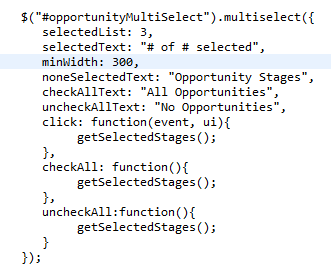 In the getSelectedStages() method, we call the method getChecked() provided by the plugin to get all selected options. Please check out the documentation for all methods available and options you can set. For example, you can also use the options to set the text to be displayed in place of Check all in this case All Opportunities
In the getSelectedStages() method, we call the method getChecked() provided by the plugin to get all selected options. Please check out the documentation for all methods available and options you can set. For example, you can also use the options to set the text to be displayed in place of Check all in this case All Opportunities